Tasksel is
a Debian/Ubuntu tool that installs multiple related packages as a
co-ordinated "task" onto your system.
This
function is similar to that of meta-packages, and, in fact, most of
the tasks available from tasksel are also available as meta-packages
from the Ubuntu package managers (such as Synaptic Package Manager or
KPackageKit).
Installation
Because
the package managers now have most of the tasks as meta-packages,
tasksel is not installed by default on editions of Ubuntu (such as
Desktop editions) that have package managers. (Tasksel is still
installed by default on server editions).
sudo apt-get install tasksel
Usage
sudo tasksel
Already-installed
tasks will have an asterisk beside their name. Select a task by
scrolling down and pressing space. This will put an asterisk beside
the selected task and mark it for installation. Removing an asterisk
marks the task for removal. Once "ok" is selected the task
installations and/or removals will take place using apt-get.
Command line arguments
sudo tasksel install lamp-server
tasksel --list-task
man tasksel
Usage (alternative)
sudo apt-get install the_name_of_the_task_you_want^
sudo apt-get install ubuntu-desktop^
sudo apt-get install kubuntu-desktop^
sudo apt-get install lamp-server^
Note:
The caret (^) was generally required at the end of the command in
older versions of tasksel. It is not required in newer versions of
tasksel.
Note
- Calling tasks from apt-get is not documented anywhere. If you find
a page that documents this, please update this page with a link.
Tasks List
Tasks
are defined in .desc files found in /usr/share/tasksel. Debian
derivatives can easily add tasks.
grep Task /usr/share/tasksel/ubuntu-tasks.desc
Task descriptions
- xubuntu-live Xubuntu live CD
Mungkin kamu tertarik, Baca juga yang ini!!
Loading...
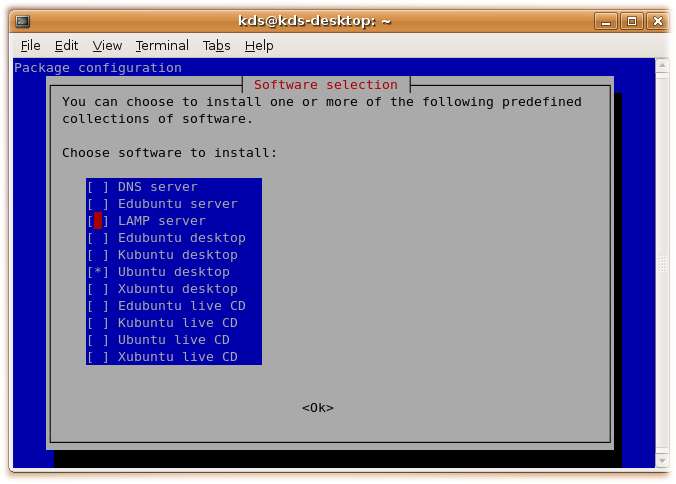

0 comments:
Post a Comment